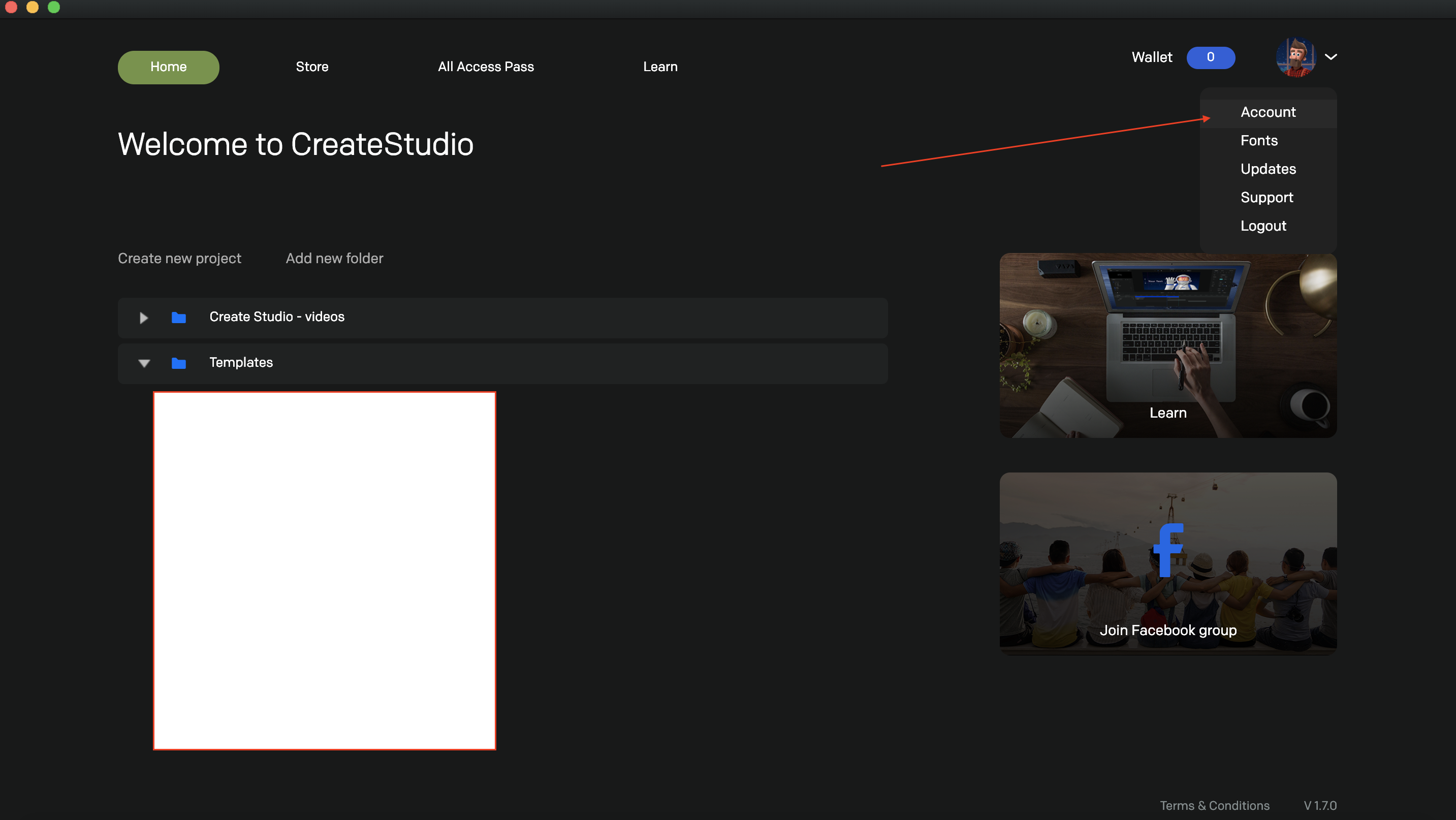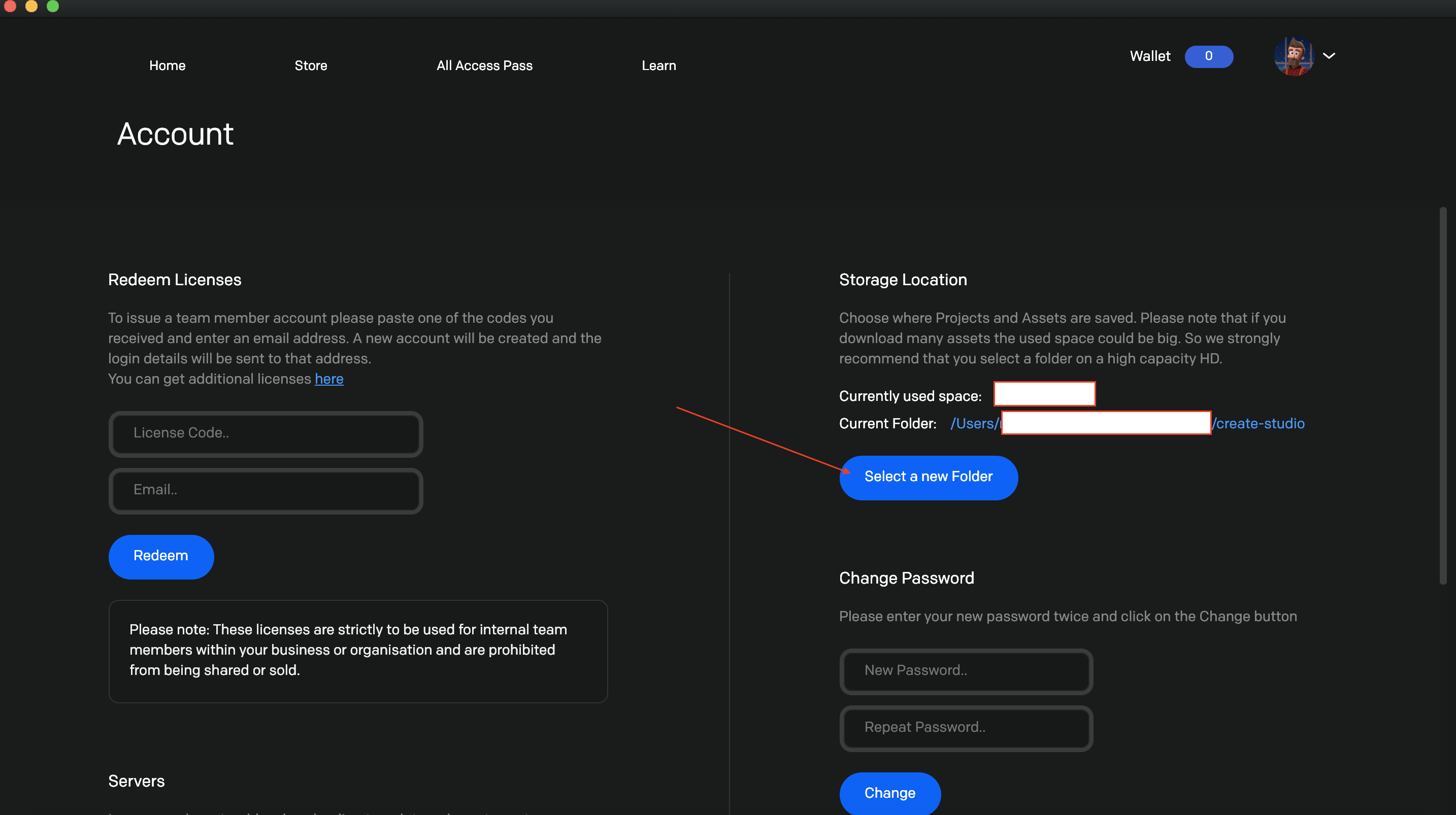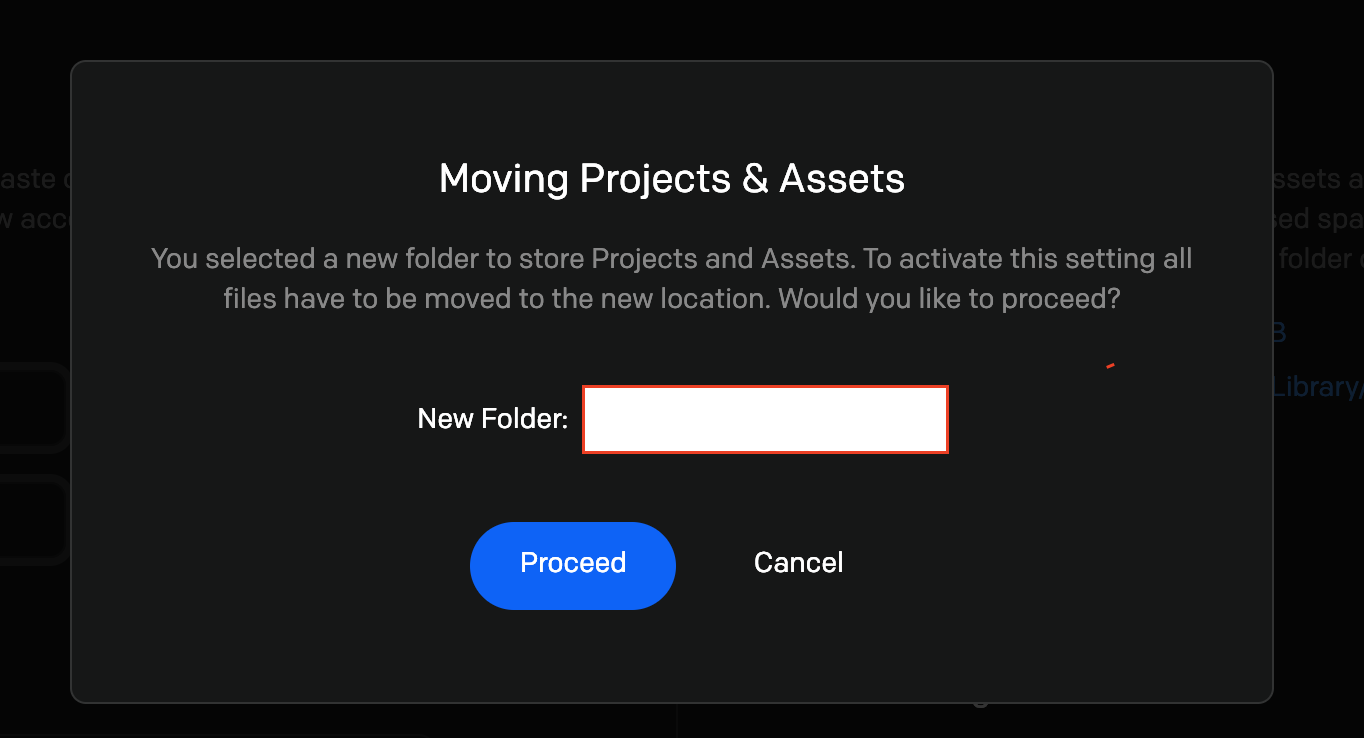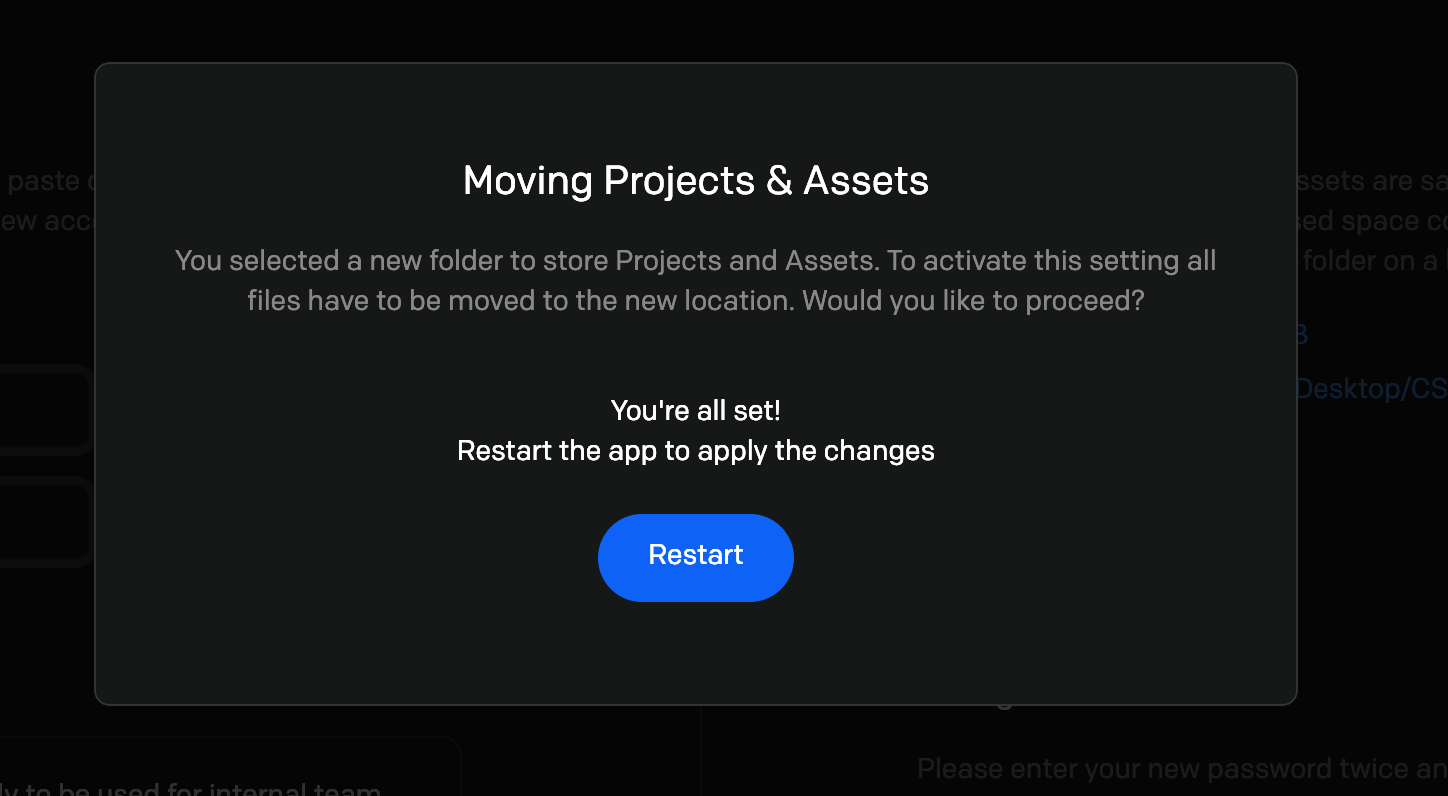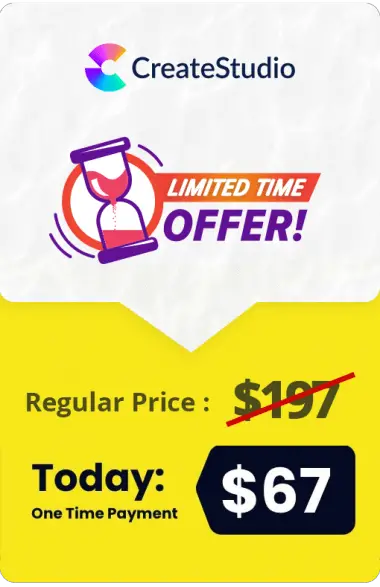You can change the storage location in case that you do not have enough space on your disk.
Please note that if you download many assets the used space could be big. We strongly recommend that you select a folder on a high capacity HD.
Here is how to follow:
> Open Create Studio app > go to “Account”
Click on “Select a new Folder” > select new location
> Now, click on “Proceed”
> It’s almost done. You need to click on “Restart” and the operation will be completed!