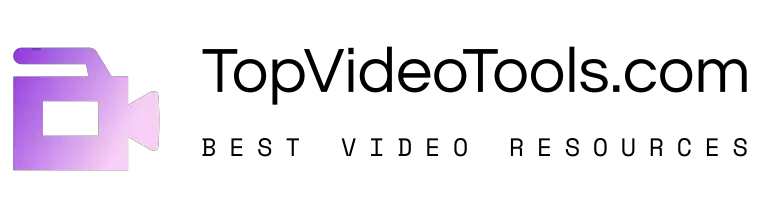Welcome to my CreateStudio review!
High-quality videos are not only essential for generating more traffic & sales.
But also to being perceived and branded as an expert online! People really do judge a business by the quality of its online content.
You NEED to have high-quality video content if you want your business to grow and succeed online.
And now you can, thanks to CreateStudio!
[wp-review id=”365″]
Contents
#1. What Is CreateStudio?
CreateStudio is the most advanced and revolutionary video animation software made for experienced & complete newbie video creators!
It gives users the flexibility to create custom animations, and also use motion presets & templates for ease of use and speed.
There has never been such a rich video animation software that combines both advanced & beginner features outside of Adobe After Effects.
Users can create Explainer videos with 2D & 3D characters, lower third animations, logo stings, YouTube content, social videos, sales & promo videos, mobile stories, eCommerce ads, local business videos, virtually any kind of video with the ease of use and dynamic features!
#2. Who’s Are Creators Of CreateStudio?
The man behind CreateStudio is Josh Ratta (& his team). He has created many powerful video creation software that sold thousands of sales before, such as Reevio, Clipman, iGloo, and more.
And because of his reputation, I’m sure that CreateStudio will be a big launch ever in 2020.
Now, let’s move to the next section then I will show you how CreateStudio all works.
#3. Purpose Of CreateStudio
Animation usually requires time-consuming and complex keyframes. Not anymore, thanks to the pre-built motion preset of CreateStudio!
Select your text, images, or videos and quickly animate. You can also easily build your own custom animations on its timeline editor!
Below you can check out the demos and sample videos created with CreateStudio!
In the next section of this CreateStudio review, I will show you all the features of this software.
#4. CreateStudio Review: Features & Benefits
CreateStudio Features & Specs | Description |
Import videos, images, audio & even SVG’s. | Import MP4, Transparent MOV with alpha channel, WAV, MP3, SVG. You can also change SVG colors, add animations and they retain the pixel perfect vector shapes. |
One click motion presets | Animate any element with just a click with our incredible motion presets. One click to preview, and one click to add. You can also adjust the preset settings and duration. As well as save your favourite presets to the “My favourites” folder for easy access. |
Custom animations | You can easily animate anything on our full feature timeline editor. Simply select your media or text, and choose which properties you want to animate. You can animate, the position, size, opacity, text spacing, colour, borders, shadows and more! |
Animation Easing | Adjust the easing of your custom animations with just a click from a list of preset easing. These change the way the animations look from the start to the end. |
Group layers | To keep everything organised on the timeline, you can group layers. |
Mask layers | You can create layer masks. These allow you to overlay videos and images over text or shapes. You can also animate the layer masks. |
Animated 3D & 2D Characters | Quickly create incredible 2D & 3D character explainer videos with pre-animated characters. No need to rig, no need to add 10,000 keyframes, simply drag and drop your character, select an action – that’s it! These characters are all custom illustrated and animated by our team. |
Shapes | Quickly add vector based shapes, change the colours, and animate them with our incredible shape library. |
Green Screen Editing | Remove any colour with just a click. |
Adjust Resolution | Create videos in any size “Square, vertical or standard 16 x9”, and also in any resolution including 4k. |
Replace Media | Easily replace images or videos with other media by simply clicking on the replace button. All animations and settings are retained. |
Studio Builder | StudioBuilder is our drag and drop video builder, which enables users to drag and drop pre-made and animated text titles, lower thirds, animated characters, pre-made scenes, animated icons, emojis, devices, video effects and much more! |
Autosave | Turn on autosave for your projects and set the amount of time you’d like between saving. |
Adjust Rotation (Anchor) Point | Adjust the rotation point with a click to create different animations and animate from specific points. |
Center / Scale/ Flip / Align | Quickly center objects, scale to fit canvas, flip and align objects with our smart links directly under the canvas. Also access the fonts panel and colour panels from our smart links. |
Snapping & Guidelines | To make it even easier, we’ve added timeline and canvas snapping, and guidelines for both the timeline and canvas. These settings can be turned on/off on the project settings panel. |
Kinetic Typography | Quickly add pre-made kinetic typography slides and adjust the colours and animations with ease. |
Color Gradients | Style your shapes and even text with 2 colour gradients. You can also save colour codes as presets, to quickly add to other components. |
Undo/Redo | Undo and redo instances with keyboard shortcuts or by clicking the specific icons. |
Text Fonts Panel | Search for your favourite text fonts, and add them to your favourites list for quick access. |
Call to actions | Add subscribe buttons, CTA slides and more and adjust design to your brand and style. |
Audio Waveform | Drop down the audio waveform to see the specific beats to sync your audio with your scenes. You can also adjust the volume and fade in and fade out your tracks. |
Auto updates | We’ve built in an auto update system to ensure every time we make updates there is no need to re-download the app. |
Learn center | You can also lock elements on the timeline and canvas, as well as hide elements from both the timeline and canvas.’ |
Hide/Lock | You can also lock elements on the timeline and canvas, as well as hide elements from both the timeline and canvas. |
#5. Why Should You Have CreateStudio Now?
Let’s see some stats below…
- “By 2022, online videos will make up more than 82% of all consumer internet traffic — 15 times higher than it was in 2017.”
- “78% of people watch online videos every week, and 55% view online videos every day.”
I could bore you with stats, but I think you get the point. People LOVE watching videos, and it’s only going to increase, which leads to a BIG problem!
With CreateStudio, you can create complex animations and effects with click, drag & drop functionality. It takes out the complexity, and allow you to make complex animations with ease.
Whether you need a vertical video for Facebook & Instagram stories, or a square sized video for Facebook newsfeeds and video ads, and if you just need a standard 16 x 9 video, you can easily create them all inside your new best friend, CreateStudio.
You also can make videos that look great in any size and format. Its videos are published using the most popular video encoding technology to ensure fast and efficient video exports as well as small file sizes.
And the most important thing is if you get CreateStudio today, you’ll be discounted $180 OFF and the price now is just $47 (Personal ver) & $67 (Commercial ver) instead of $199 and $249. So don’t miss this huge opportunity!
Right now, you can lock in your chance to create incredible videos for all your marketing. While everyone else is paying high fees and getting lost in complex editors, every time they create a video, you’ll be quickly making high-quality videos quicker than ever before.
#6. CreateStudio Review: Pros & Cons
CreateStudio Pros:
- MacOS & Windows compatible.
- Easily edit videos with our drag & drop timeline editor.
- Create & export unlimited videos in any resolution even 4k!
- Create kinetic text typography videos and more.
- Easily animate anything with incredible 1-click animation presets.
- Quickly build videos with drag & drop scenes & assets.
- Create explainer styled videos with incredible animated characters.
- Make great social videos with animated emojis.
- Easily remove colors and edit green screen footage in just a click.
- Import and animate SVG images and even adjust colors.
- Add masks and animate elements inside and outside mask layers.
- Kickstart your video creation with 50 pre-made video templates.
- Easily create custom animations & adjust easing on any element.
- Add special effects onto elements and customize quickly.
- 30 day 100% money-back guarantee.
- Tons of bonuses you can see right below.
CreateStudio Cons:
- You need to download & install it on Mac or Windows to use. It’s not a cloud-based software!
- The price will be increased to $199 – $249 after launch, it seems quite expensive. So, make sure you grab it until the discount is still available.
#7. How Much Does CreateStudio Cost?
CreateStudio Desktop Software – $47 & $67
- Personal/Non Profit License – $47
- Commercial Use License – $67
- After launch – $199 to $249
MacOS & Windows compatible
– All features
– 2 installs
– 15 characters
– 20 Animated backgrounds
– Green Screen editing
– SVG animation
– Unlimited videos
Up-sell #1: All Access Pass (Templates, Characters & Assets) – $37/mo
– 500 templates (Entire template library)
– All-access pass to thousands of animated elements inside MotionBuilder.
– 40 extra characters
– 100+ extra premium animation presets.
Up-sell #2: Media Upgrade – $97
– Pixabay integration (1 click import)
– Unsplash integration (1 click import)
– Audio Library
– Custom created pro Sound effects library
– Text-to-speech creator
Up-sell #3: Agency & VA Licenses – $97 & $197
Agency License (60% OFF = $197) (Usually $497)
– 6x additional licenses for team members
Virtual Assistant License (50% OFF = $97) (Usually $197)
– 3 Additional Licenses
#8. What Kind Of Videos Can CreatStudio Make?
As I mentioned above, people prefer watching videos than ever in 2020 and beyond. Thus, for a business to survive, they need a video. And even individual marketers also need a video for their marketing campaigns.
So, CreateStudio will help users create these types of videos:
- YouTube content
- Intros & Lower Thirds
- Promotional videos
- Udemy Sales Videos
- Video ads
- Instagram Stories
- eCommerce videos
- Kinetic Typography
- Video Wrappers
- and much more.
#9. FAQs About CreateStudio
Is this software a one-time purchase?
Yes! Right now we’re offering CreateStudio for just a super discounted one-time payment. You won’t be charged again after this purchase to use the CreateStudio software and all the features advertised on this page.
Which license is right for me?
For non-profit organizations, charities and churches, you may purchase our personal use license which allows you to make videos freely within your organization.
If you are a business or entrepreneur and plan to use videos for commercial use, then the commercial license is the right one for your needs. Commercial content examples include (Video ads, social media content promoting a product or service, YouTube content creators leveraging the ads platform, videos to be used on websites or landing pages, and any other purposes that are intended to endorse a product or service.
Can I sell these videos to businesses?
Yes! If you purchase the commercial license, you are free to create an unlimited number of videos for your own business and also for clients.
What is your refund policy?
Yes! We offer a 30-day 100% money-back guarantee! If you want to refund, just send us a request at [email protected] to get back your money. No question asked!
Do you provide video tutorials?
Absolutely! You can check out our step-by-step video tutorials on our official YouTube channel. CreateStudio Official.
How can I contact support?
You can either write to us via email at [email protected]. Alternatively, you can visit our support desk at www.support.createstudio.com. Here you will find a wide range of helpful resources, knowledge-base, as well as the option to submit a support ticket. Our help desk is available 24/7, and we endeavor to respond to each request within 24 hours. Due to the launch, some responses may take longer.
#10. CreateStudio Review: Final Verdict
I think this will be the biggest launch of 2020.
CreateStudio has too many powerful features that not any expensive software out there also.
You can use this software for your own marketing campaigns or sell those videos to clients to make 100% profit.
This is truly a game-changer for creators, startups & entrepreneurs!
If you have any questions related to CreateStudio, just leave a comment below. I’m always here to help you!
Thanks for reading my CreateStudio review!