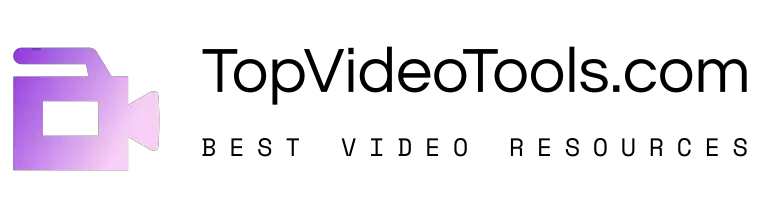Vyond formerly GoAnimate and Powtoons are considered the best 2D character explainer or whiteboard animation cloud-based tools, that help you to easily create great videos with their extensive libraries. However, they get costly when you need to get a commercial usage license or want to have unlimited export options.
With Vyond and Powtoons you are able to make multiple types of videos, including whiteboard animation videos, 2D animations, video infographics, and more. However, we will be discussing the best vyond alternatives for video animation.
Contents
Top 3 Best Vyond Alternatives for Video Animation
There you will find yourself to be paying a lot more when you already have the best and better alternatives for Vyond and Powtoons 2d explainer videos. We already have had covered 9 best business explainer video creator software in our previous article with their pros and cons. But today we will talk about CreateStudio, Doodly, and Toonly.
1. CreateStudio
CreateStudio is the most advanced and revolutionary video animation software made for experienced & complete newbie video creators!
It gives users the flexibility to create custom animations, and also use motion presets & templates for ease of use and speed.
There has never been such a rich 3d cartoon video animation software that combines both advanced & beginner features outside of Adobe After Effects.
Users can create Explainer videos with 2D & 3D characters, lower third animations, logo stings, YouTube content, social videos, sales & promo videos, mobile stories, eCommerce ads, local business videos, virtually any kind of video with the ease of use and dynamic features!
-
Private video
-
Private video
-

✅ CreateStudio Pro New January 2022 Updates
-

✅ CreateStudio Pro 2022 New Flow Characters December Release - Best Video Animation Software 2022
-

✅ CreateStudio New Holiday Season Update Nov Dec - Best Video Animation Software 2022
-

✅ CreateStudio New Holiday Season Promotion Video Pack - Best Video Animation Software 2022
2. Doodly
After playing around with a couple of 2D animation softwares, I found the 2nd best overall alternative to Vyond is Doodly. Available both for Mac and PC, Doodly is the simplest to use, and the software runs rather smoothly (as long as you are dealing with video, a lot of programs tend to be slow or choppy, that’s not the case with Doodly.)
Doodly was designed specifically for the creation of whiteboard or blackboard videos or glass board videos. It has a user-friendly interface, making the application easy to navigate for both novice and professional users.
You can import your own media types such as PNG, SVG, and JPG or choose the in-built objects which increase in options, depending on the plan you purchase.
This software has a unique path tool that allows you to add your own SVG objects, which are automatically drawn in the classic whiteboard style, to your bitmap graphics. The voice recording functionality is limited, so you may not want to use this built-in feature, instead try free audio editors like Audacity, QuickTime, or another external program.
Exporting your videos from Doodly only allows you to do so in MP4 format and it is time-consuming, but the professional high-quality video it creates makes it a great alternative to Vyond.
Video Creation is Easy
The easy-to-follow process makes creating animated videos easy for users with little or no knowledge. The process is simple, first, you add your image and your text, then you set the animation times. You would then import any voiceover or record your own, then other soundtracks or various sounds can be added, and finally, you can publish the video creation. If you are stuck on getting your creative juices to flow, take a look at the multitude of example videos, and there are also many tutorial videos to guide you on how to use all of the features on the Doodly website.
A multitude of Features and Tools
The software gives you a remarkable amount of flexibility where you can design your own layouts, create your own characters, and set any text you want. Doodly has a feature to allow program movement which uses a hand to ‘draw’ each scene. You can easily add depth and richness to your videos using the in-built visual props and sounds.
DIY Flexibility
Even though there is a wide range of built-in sounds, characters, background objects, and props, Doodly allows you to import any visual element or sound that you want to use, and it also allows you to manipulate your imports in the same way as you can with the in-built options. For the program movement, i.e. allowing you to ‘hand’ draw each scene, you can use the built-in hand profiles or upload a profile of your own hand.
Built-in Sound Tracks
Royalty-free music and sound effects are necessary when you are making a video. In Doodly, the music library also includes entire soundtracks to help you in your selection of background music or themes. You can manipulate it for any part of your video or use it for the entire length, allowing you to keep a similar tone throughout the video. Using their in-built soundtracks can help you save time in searching or creating your own sounds.
3. Toonly
Toonly is one of the best tools for creating explainer videos and is the 3rd best alternative to Vyond. If you are into video creation, then the chances are high that you know about Doodly. Doodly is also a video creation software, and Toonly is like a ‘subset’ of Doodly. Unlike Doodly, though, Toonly is primarily designed to create animations.
If you check out Doodly, you’ll observe that videos come with a whiteboard and arm. However, that is not what you find on Toonly. Toonly offers plenty of more features than Doodly. The animations are better and easier to create (more on the differences later in the article).
It is very easy to use and made by those that made the popular Doodly software.
With Toonly, you can make simple instruction videos. The instructions can vary from how-to videos to marketing your product, and more. One of the major advantages of this tool is ease of use. Due to the easy interface, Toonly can be used by almost anyone. Unlike some other software, you don’t even need to know how to write code before you can use this tool.
So how does it work? Well, Toonly has a drag and drop editor. That is, you simply click on what you want, drag and drop it into the picture and choose the dialogues and motions you want. For your benefit, there are several pre-set scenes. These have different animations. They also come in handy for different industries and niches. Therefore, you can have minutes-long videos without having to do any heavy lifting.
For example, there is a pre-set mode that you can choose if you want to advertise a product or service to a customer. All you need to add is the dialogue.
If you are not comfortable with the pre-set animation, Toonly allows you to import your sound, people, objects, or images. The only thing you cannot do is add your animations. Other than that, there is almost no limit to what you can do.
Even if you understand coding, it is impossible to add animations since the creators have locked up that section of the software.
The advantage of this, though, is that you don’t have to do plenty of work to create whatever you want.
While there are all these benefits, there are also some downsides. One major flaw is the lack of an auto-save feature. Therefore, you have to remember to always save your work if you don’t want to start again.
Overall, though, this is an excellent software that is fast, easy to use, affordable, and useful at promoting, teaching, or explaining.
In the sections below, we will have an in-depth insight into the benefits and features of the software.
Benefits of Using Toonly over Vyond
Without coding knowledge, it is impossible to create explainer videos – unless you are using a tool like Toonly. Without software like this, you would need to hire developers (that charge a lot of money) before you can create a video. It can be expensive and can be a risky investment, especially if you don’t know whether the video will improve sales.
Aside from being expensive, it can also lead to other problems. For example, you might go through lots of back and forth to get the design and animation you want. You do not get limitless revisions and customizations. You can thus see the challenges of using developers.
However, a tool like Toonly makes your life so much easier. With this software, you can personally make the videos you want with all the customization options and revisions you desire. If you don’t like how it appears, you have the choice of going back to the drawing board, so to speak, and redesigning everything from the ground-up. It affords you the chance to control every part of the animation process.
In the hands of a freelancer, you might not know what you can or cannot do with your animation; thus, you might be disappointed with the result.
Using Toonly, you can select things like colors, dialogue, backgrounds, and the little customization features that can spark up your animation video. You can make as many changes as you desire- at no exorbitant cost.
Features of Toonly
Toonly comes with several top-notch features that make it arguably the best in its category. Let’s see some of the best features of this software.
- Images
First of all, Toonly comes with a plethora of images. Therefore, you have loads of options to choose from. A notable thing about this feature is that the images aren’t just stock photos. Therefore, you have software with a lot of beautiful, unique images. They are not just designed like something you’d see on every page on the internet.
- Ease of Use
We have repeatedly touched on how Toonly is easy to use. It is incredibly easy to learn. You don’t need to write or even understand coding before you can create videos. If you run into any issues, there are several tutorial videos that discuss your problem and help you to find a way to help you. You can begin creating in a short time.
- One-Time Purchase
Once you buy Toonly, you can use it across all your devices. Therefore, there is no point in buying a license for each of your devices. You can use the software across different devices easily. You can install it on your PC, laptop, or other computers without paying any extra fees.
- Easy Export
Although there is no auto-save option, you can save your work manually. Toonly also allows you to export your video to other devices or software. You can also upload a created video straight from the software to your website or social media page.
- Guarantee
The 30-day money-back guarantee is an excellent way of ensuring that you get the best from the software. During this period, you can use the software and determine whether it is right for you. If you aren’t satisfied with the performance, you can always return the software and get your money back.
- Tutorials
If you are confused about how to use the software, there are up to a dozen different tutorial videos that will make everything clear to you. Some of the things they cover include the interface, working with characters, objects, adding music, zooming, rotation, and more.
Verdict
CreateStudio, Doodly, and Toonly are so far the best alternatives for Vyond (GoAnimate). They not only have more features, as well as very economical for professional cartoon 2d or 3d video animation work.
Vyond will process everything on the cloud, however, vyond alternatives will be installed on your Windows or Mac computer and will give you unlimited video exports for FREE. Amazingly these three vyond alternatives come with a 100% money-back guarantee, so it will be a 100% risk-free deal.