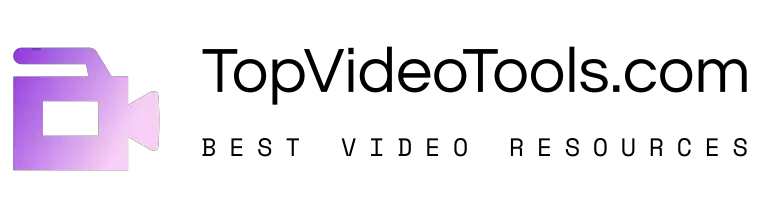The world of video editing is vast and constantly changing. Programs update, different styles and effects fall in and out of favor, and new tools are made available. It can be overwhelming if you’re brand new to it. Fortunately, there are many YouTubers who have taken it upon themselves to help you learn this new world bit by bit.
Contents
Best English YouTube Channels to Learn Video Editing Skill
But before we can talk about the channels, we do need to go over software. There are a lot of video editing programs out there and finding channels focused on creating tutorials for each one isn’t realistic. We tried to make sure the most popular programs were covered: Adobe Premiere Pro, Sony Vegas Pro, DaVinci Resolve Pro, Final Cut Pro X, and iMovie, but most of these channels have at least a little bit on the smaller programs like Shotcut, Hitfilm Express, and VSDC as well. Also don’t forget to check out 24 Best Video Editing Software for Multiple Platforms.
You will also need to have a look at 10 Best Video Editing Laptops in 2021.
If you have absolutely no idea what program you’ll end up using yet, those options can still be overwhelming. While a few of the channels we’ll outline below do have great videos recommending software for newcomers, we recommend DaVinci Resolve Pro as a great option for beginners since it’s free but still powerful enough to be worth investing time into learning.
With all that said and done, let’s meet your new teachers.
Beginner’s Guide for Learning Video Editing Skills: bai
If you’re brand new to video editing, you’re going to need to learn the basics and terminology before you can go any further. bai is a great channel for this, as it specializes in comprehensive beginner guides for various programs—including ones for video editing.
It has videos for all the big players like Premiere Pro, DaVinci Resolve 16, Sony Vegas 17, and Final Cut Pro X. However, it also has videos for smaller programs like Shotcut, VSDC, Hitfilm Express 14, and Pinnacle Studio 23. With so many great guides and quite a few tutorials on specific techniques and effects for different programs, bai is the first channel you should check out when learning video editing or when switching to a new program.
General Tips: Justin Brown – Primal Video
But what if you need help when it comes to deciding what program to use in the first place, or you have other general questions? In that case, Primal Video is the channel to check out. Primal Video isn’t focused on helping you with specific programs, but rather makes videos on general video editing tips and tricks.
It has videos on getting royalty-free music, common mistakes amateurs make, and workflow tips to help you finish projects faster. It also makes videos with software recommendations to help you get your foot in the door, whether you’re on a Windows PC, Mac, or even iOS and Android devices.
For the new video editor who hasn’t made any decisions yet, Primal Video is one of the best resources to check out.
Best for Premiere Pro Users: Justin Odisho
Premiere Pro is one of the most advanced video editing programs out there, and it’s used professionally for everything from YouTube videos to the latest blockbuster films. As you’d expect, there’s a lot to learn and we think Justin Odisho is the best channel to help you out.
He has nearly 200 videos covering various effects and techniques you can create in Premiere, from simple blurring to advanced color grading. He even has an entire series covering every pre-packaged effect in Premiere (ongoing) so that way you can learn how to make the best use of what Adobe gives you out of the box.
Justin also has guides for other Adobe products like After Effects, Photoshop, and Audition, which are all programs you’ll likely be using in tandem with Premiere Pro. Justin’s channel is just a great, one-stop-shop for stepping up your editing in Premiere Pro.
Bite-Sized Premiere Tips: Adobe in a Minute
There are few things more frustrating than a video tutorial that doesn’t respect your time. We avoided channels that do that for this list, but Adobe in a Minute has built its channel around that very idea.
You’ll rarely find a video on this channel that goes over the five-minute mark, and even when it does it’s for good reason. As its name probably tells you, Adobe in a Minute focuses on the entire Adobe suite of products, but there is a good catalog of Premiere focused videos. Whether you have questions about exporting or want to learn a cool new text effect, Adobe in a Minute is the best channel to search for help.
Best for Sony Vegas Users: JustAlexHalford
Since 2013, JustAlexHalford has been creating Sony Vegas Pro focused videos on specific effects and general tips—and he’s still going today, with over 450 tutorials under his belt. Alex’s tutorial series is especially great for people who own older versions of Sony Vegas, as he started with Sony Vegas Pro 12 and has made videos for every version leading up to the most recent version (at the time of writing) Sony Vegas Pro 17.
No matter the effect or skill you’re trying to learn, there’s a good chance Alex has covered it. He also has videos on installing and using presets for Sony Vegas Pro and general workflow tips to help you edit smarter and faster.
Best for DaVinci Resolve Pro Users: Chris’ Tutorials
A simple name for a simple channel. Chris’ Tutorials prides himself on his to-the-point tutorials, a claim that’s is backed up by his videos. Chris has made a ton of DaVinci Resolve tutorials, usually focused around achieving certain effects with the software.
From these tutorials, you’ll learn how to recreate tricks ranging in complexity from 3D text to just simple transitions. He also has a 15-minute long guide for newcomers to DaVinci Resolve Pro, which is great to get you started.
Best for iMovie Users: Michael Kinney
iMovie is already made to be as simple to use as possible. But that doesn’t mean there’s nothing to learn. There are some deeper elements to iMovie, which is what Michael Kinney aims to help you with.
Michael will teach you how to properly format vertical videos, recreate professional zoom effects, and even has an entire video evaluating the merits of iMovie as a whole. He doesn’t have a ton of videos so far, but what there’s should help you out quite a bit if you’re trying to get as much out of iMovie as possible.
It’s great that there are so many resources in the video editing world that help improve your skills, all while not costing you a dime (most of this software is already expensive enough). Obviously, there are plenty of other channels on the platform that aims to help you with this stuff, but we think these seven should put you a good place to start your video editing journey.