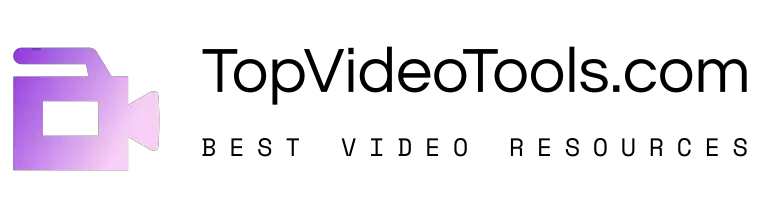SEO strategies for YouTube are increasingly employed by brands. After all, who wouldn’t want to be at the top of the search results for the largest video platform on the web?
YouTube is an internet phenomenon. Created in 2005, it won over so many users that it caught the attention of Google. It did not take long for it to be bought by the search engine company in 2006 and become a giant.
The platform played an essential role in transforming videos into one of the main content formats, both for consumption and for Digital Marketing.
Thanks to it, videos have become accessible: today any person—or brand—can publish and watch a multitude of audiovisual content on the web.
And, with such a multitude of videos on the platform, YouTube was forced to organize all this content in its search engine.
To have a good experience on the platform, users should be able to easily find videos of interest. Therefore, the platform created an algorithm capable of ranking the best content for each search.
Because of that, channels today have a challenge: whoever wants more visibility, must adopt strategies to optimize the videos so that they appear in a better position.
We call these strategies YouTube SEO. And that’s what we’re going to talk about in this article. Keep reading to learn everything about this subject!
- What is YouTube SEO?
- The 11 best tips for YouTube SEO
Contents
What is YouTube SEO?
Before you learn what YouTube SEO is, it is important to take a few steps back and understand what SEO is.
Search Engine Optimization is the set of strategies for optimizing the user experience that aims to improve a page’s positioning on search engines.
It encompasses programming, design, content production and the relationship with other sites, so that search engines consider that page is the best result for what the user is looking for.
Of course, when it comes to SEO, what you want is to reach the top positions of Google Search. After all, this internet giant dominates over 90% of searches worldwide. Bing, Yahoo! and Baidu are the other search engines that keep the rest of that share.
Google has a mission: “to organize the world’s information so that it is universally accessible and useful for everyone”. In other words, when crawling, indexing and ranking web content, the search engine wants users to find the best results for their searches.
For this, Google has developed an intelligent algorithm that is capable of identifying the pages that offer a good experience. It also eliminates those that use spam, plagiarism or other malicious practices from the results.
That said, let’s now understand what YouTube SEO is.
Search engines exist in many other places on the internet. When you access a website, for example, there is usually a search feature there, which finds internal content. On social media sites, there is also an internal search engine.
This also happens on YouTube, which offers its own search system so that users can easily find the channels and videos they are looking for.
And the platform has a lot of weight among internet searchers: this 2017 study showed that YouTube had a higher number of searches than Yahoo! and Bing, for example.
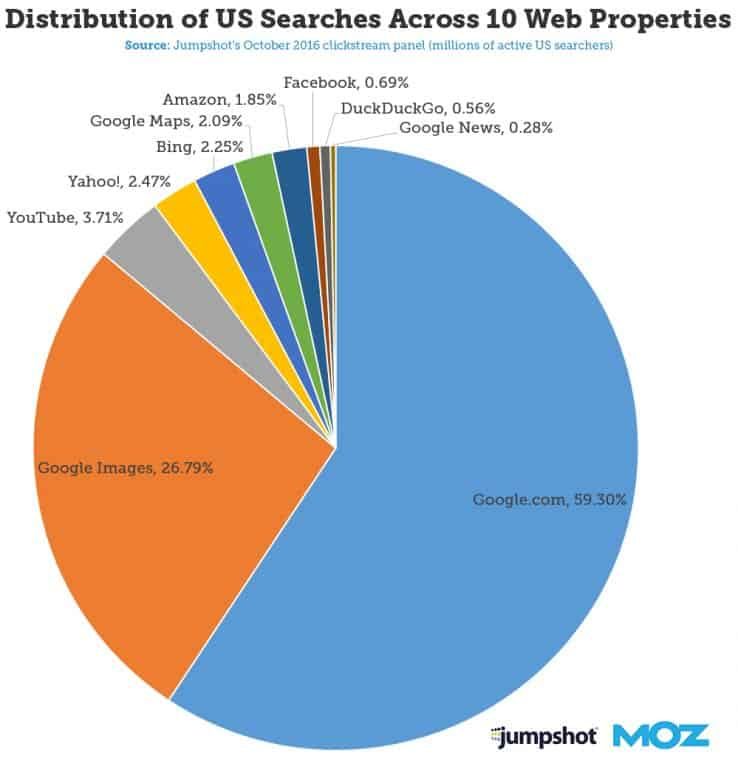
Remember, the video platform was purchased by Google. Therefore, YouTube adopts the same search intelligence as the search engine and has the same purpose: to offer the best search experience to the user. In this video, YouTube itself gives a brief explanation of how its search algorithm works:

When the user types a search term on YouTube, the platform’s robots scour across all the channels and videos to deliver the best results to the user in order of relevance. And, to determine which are the best results for each person, the algorithm considers several factors.
User search and browsing histories—just like on Google—are important points for customizing the results page. But, for those who publish content on YouTube, it is important to know that the algorithm also has channel engagement and optimization criteria to rank the results.
For example: a video that correctly fills in the title, tags and description fields tends to have a better placement than one that does not.
A YouTube channel that tends to receive a lot of comments and likes also positions itself better than one that doesn’t have good engagement.
Why does this happen? Because the platform understands that these videos deliver a more valuable experience to the user.
And that’s also what Google’s own algorithm understands. As the search engine and YouTube belong to the same company, there is an integration between the platforms.
So, when someone searches on Google, the search engine also presents a carousel of video content, both from YouTube and other platforms, that are more relevant to that search.
See the example below:
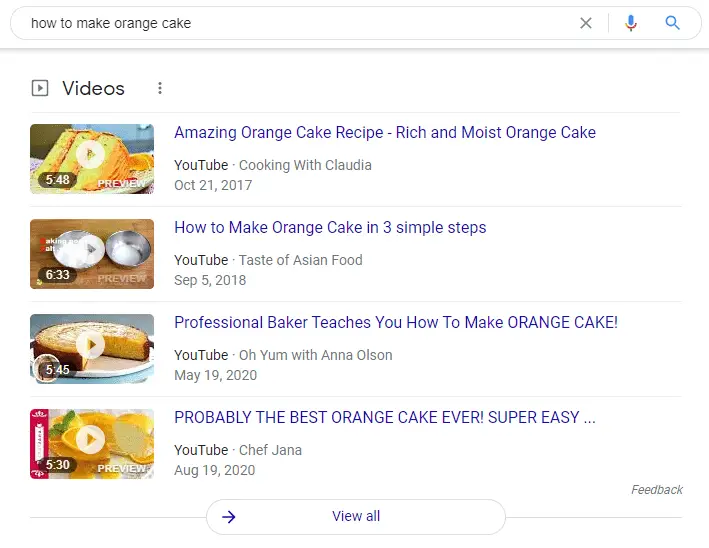
Therefore, the SEO optimizations that you make for YouTube not only apply to the search within the platform, but also to compete for that space in Google search.
The 11 best tips for YouTube SEO
YouTube SEO is not a cake recipe. Even if you follow all the guidelines, the decision of what results will appear to the user depends on the platform’s algorithm, which is quite complex.
It considers numerous criteria, rules and calculations to determine ranking, including factors that are independent of your actions—such as user navigation.
However, the more you earn points with the YouTube search algorithm, the more chances you have of reaching the top positions.
So, let’s see some tips for YouTube to favor your channel and your videos in users’ search results.
Read on!
1. Conduct keyword research first
Keywords are essential in YouTube SEO, as well as for Google. Through them, the platform identifies the video’s subject, indexes the content and associates it with users’ searches.
For this, they must be added to certain fields—title, tags and description, for example, as we will see below—when uploading the video file, so that YouTube can collect this information and use it in the ranking.
Therefore, you need to know which keywords best identify your videos and, at the same time, have the potential to attract more viewers to your channel.
Now let’s look at some tips for performing a quality keyword research with a focus on YouTube SEO. Those can be used to fill in the fields after you record videos, but also to come up with ideas for potential content for your channel.
First, you can use a basic YouTube tool: the search bar autocomplete.
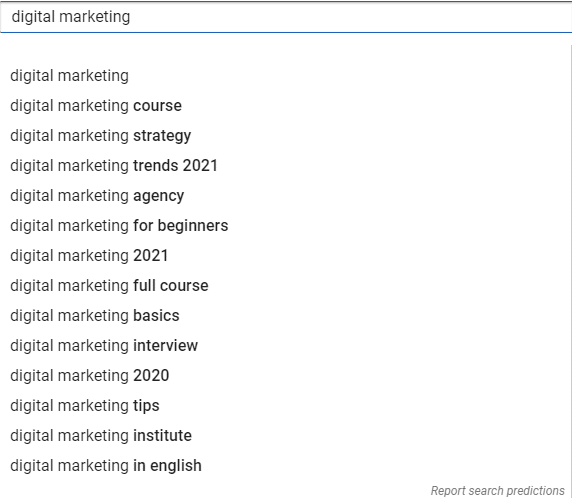
It serves to facilitate user search based on the terms that are usually most searched on the network.
So it can also help creators: you can come up with new keyword ideas that are in high demand on the platform and thus increase the viewing potential of your videos.
Another step in keyword research is to benchmark. Yes, your competitors can help you too!
To do this, visit the channels that are authorities in your niche. If they have a good audience and many views, they probably adopt good SEO practices for YouTube and know how to use keywords. Then, review what terms they use in their most popular videos.
To do this, when you’re on their channels, go to the Videos tab and select the option to sort by most popular videos.
You can already imagine that one of the main keywords in this video is “Content Marketing“, right? If you want to take a closer look, you can also discover the tags that were used in this video.
However, they are not visible to users. To do this, you must open the source code of the video page (by right-clicking it) and look for “keywords” within it.
In addition, you can also analyze your channel statistics. Within the traffic source analysis are the most used terms to reach your videos. There, you can find inspirations to record new content or include keywords in your uploads.
You can also see the tools that the company recommends to search for keywords:
- Keywords Everywhere: free Google Chrome extension for SEO that shows an estimate of the volume of monthly searches to Google and YouTube search boxes.
- Google Trends: free Google tool that shows search trends (it is possible to show only searches on YouTube) and serves to identify hot topics.
- VidIQ: free Google Chrome extension that adds an information bar to videos on YouTube.
2. Choose keywords with good reach potential
With the tips above, you already have a good list of keywords. So, how do you pick the best ones for your videos?
Of course, you must think: “I will choose the words that are most used in searches!”. Yes: the most popular terms tend to attract more people. However, they have more competition—and such competitors can be big brands and influencers, with whom it is difficult to compete.
So the best choice—especially if you have a small business—is probably the keywords that we call ‘long tail’.
They don’t have such amazing traffic, but they don’t have that much competition either. So, it’s easier to gain a good position. In addition, they often represent bottom funnel searches—that is, closer to conversion.
But how do you know what long tail keywords are? They are usually longer—three words or more—and represent a more specific search.
“Content Marketing”, for example, is a top funnel word. It generates a lot of hits, but the ranking for it is much more competitive.
But you can narrow down that search using the term “Instagram content marketing”, which already filters out competitors. If you choose the term “content marketing Instagram Stories”, the search becomes even more specific and you increase the chances of positioning your video well.
In any case, it is always important to select keywords that are related to the video content. Imagine taking users who search for “content marketing Instagram Stories” to a video that talks about decoration tips.
It does not work. Do you know why?
Because the user will abandon your video with just a few seconds of viewing. This counts as negative points in YouTube’s assessment of video engagement and, consequently, your ranking. It’s like shooting yourself in the foot.
3. Use a good video title
After performing a good keyword research, you already have a good selection of terms at hand. So, what do you do with them?
One of the fields where the keyword needs to appear is the title. This is one of the most important factors for YouTube to index and rank the content. And, for the video to appear in a good position, the title must be as close as possible to the user’s search terms.
The correlation between positioning of videos in the YouTube search results and possible platform ranking factors.
Regarding the titles, they realized that the first places of searches usually use the exact match of the keyword in the video title.
The research has also shown that longer titles tend to perform worse, as the top positions are more objective: the top 20 players have, on average, 47-48 characters in the title—the maximum is 100 characters.
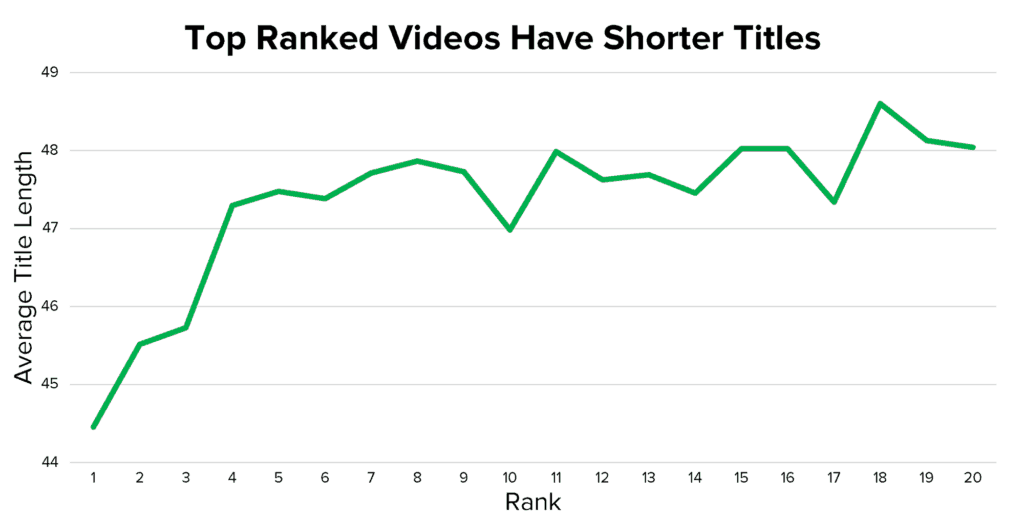
So try to keep your titles more concise and with the exact keyword. These findings are not rules, but they are worth considering.
Also remember that the video title can be the user’s first contact with your content.
So it needs to describe what viewers are going to watch, but also motivate them to click on your video. Therefore, it is worth a dash of creativity, which can sharpen curiosity.
4. Add tags to the video
Anyone who works with SEO for Google knows that stuffing a page’s code with keywords in the meta tags no longer makes sense. The search engine no longer uses this aspect as a ranking factor since it was widely used as spam.
On YouTube, however, tags are essential for ranking a video. They are among the factors that YouTube considers to identify the subjects of a video and index it correctly, but also to recommend related videos. And those suggestions are also an important source of traffic for your videos.
In this field, YouTube allows you to use 120 characters. We advise you to use 6 to 8 words, so as not to confuse the algorithm with terms that are detached from its content.
You can also steal your competitor’s video tags and even improve them to rank your videos on YouTube. I will write the detailed post, mentioning the ways to extract YouTube tags from your competitor’s videos. Meanwhile there are a few sites, where you will need to input your competitor’s YouTube video URL and it will generate all the YouTube video tags within no time.
Here’s the list of Best YouTube Tag Extractor and YouTube Tag Generator Websites
- https://ytubetool.com/
- https://online-free-tools.com/en/youtube_video_tags_extract_url
- https://tag.wikibegin.org/
- https://tuberanker.com/youtube-tag-extractor
- https://backlinkvalidator.com/tools/youtube_tags_tools.php
5. Write smart descriptions
The description is another important field that must be filled in when uploading the video. This text should provide information about what the video is about in the most descriptive way possible.
If the title needs to be concise, the description can be longer and more detailed. You have up to 5000 characters for this.
The description is essential for ranking for two reasons. It can be an instrument of persuasion for the user to access the video, since its initial portion appears in the search results—so try to keep the main information at the beginning of the text. So, with an attractive description, you can increase your video engagement and earn points with YouTube.
The description also serves the platform’s algorithm to identify the video content. Therefore, here you must include keywords that represent the topics covered in the video. Thus, you increase the chances of ranking for these terms.
Take advantage of the description to add more information and engage users in other ways.
In the text, you can include calls to action (CTAs), such as an invitation to subscribe to the channel or download some content on your website, preferably with shortened links.
Another idea is to use time stamps to direct the viewer to certain prominent parts of the video, especially in longer content.
It is also possible to add hashtags in the text, which generate links for users to find new videos about that term. But don’t overdo it: if you have more than 15 hashtags in the video description, YouTube ignores them all.
6. Edit the file name
Did you know that YouTube SEO techniques begin even before you upload your video? This is because you already need to include the content’s main keyword in the file name.
Instead of uploading the video with a name full of codes and numbers (e.g. VID_94800805.mp4), which is incomprehensible to YouTube, use a descriptive name with the keyword (e.g., how-to-do-youtube-seo.mp4).
Thus, the platform can identify what the video is about right in the name of the file.
7. Create transcriptions and captions for the videos
YouTube’s algorithm is not able to read images and videos—only text and code. Therefore, one of the strategies you can adopt so that it understands what your content is about is to create transcriptions and captions.
A transcription is the transformation into text of what the video talks about. You can do this manually on your own or use the YouTube tool that facilitates this work.
By adding time stamps to the transcript, you can also turn it into captions.
They are employed so that users can follow the video even if they cannot activate the audio and work as an accessibility tool for people with hearing impairment.
In addition to captions, you can also put the transcript text in the video description to give viewers more information about the video.
8. Make longer videos
Two findings about the relationship between the ranking and the length of the videos:
- videos with less than 2 minutes tend to be poorly positioned;
- the average duration of the first 5 positions is 11min 44s.
So it’s worth starting to invest in longer videos, which are about 10 minutes long. They probably meet the expectations of those looking for more complete and in-depth content. On the other hand, videos less than 2 minutes long tend to be more superficial. We have had covered many software programs that will help you create and edit your YouTube videos very easily. So do check out YouTube Video Editing Software and YouTube Video 3D Animation Software. Plus if you are a digital marketer looking to create some exciting content for YouTube, you must not miss these 23 Best Digital Video Marketing Tools.
We’re not saying that you should stick to those numbers, okay? These findings serve only to provide guidance. However, it is worth mentioning: relevance is better than the video’s length. So, if you invest in quality content, don’t worry so much about the length of the video.
9. Increase CTR in search results
CTR (Click-Through Rate) represents the rate with which users click on your video among the available search results.
To YouTube, having a high click-through rate means that your video was relevant to that keyword that the user searched for. For this reason, CTR is also an important ranking factor.
But of course, you cannot directly influence that rate. What you can do is increase the chances that users will click on your video.
For this, the excerpt that appears in the search results must be attractive and relevant to the search.

So let’s review everything you can edit in this summary:
- the title, which must include the main keyword;
- the beginning of the description, which must be persuasive in its first words;
- the video thumbnail, which should be attractive and bring some additional information to the other elements.
- 18 tools to design eye catching YouTube Video Thumbnails.
- don’t forget to check out YouTube Thumbnail Downloader Tool.
- you should also know the correct video specs and resolution for social media needs.
Thus, the chances of the user clicking on your video increase.
10. Increase audience engagement
In analogy to SEO for Google, we can say that the tips we’ve given so far refer to on-page SEO—that is, everything that is within the reach of the publisher himself.
On the other side of these strategies is off-page SEO, which includes factors that are not under the control of the site. In the case of Google, it mainly refers to link building, that is, the relationships with other sites and the links you receive from them.
In the case of YouTube, link building is not among the ranking factors. As much as a video is linked on other sites, the algorithm does not have this data to rank it, although it helps to generate more views.
On the video platform, in contrast, it can be said that off-page SEO refers to audience engagement.
After all, receiving comments and likes or increasing video viewing times are not under the control of the channel, which can only encourage users to interact more. And that has great weight for the algorithm!
So always encourage your viewers to interact in some way with your video:
- like (the famous line “give us a thumbs up!”;
- comment;
- subscribe to the channel;
- share the video.
All of these factors weigh heavily on YouTube’s rankings, as they indicate whether your video met (or exceeded) users’ expectations.
As for comments, it is worth mentioning: one of the best ways to encourage comments is to answer them! Thus, users feel valued and come back more often to comment.
In addition, it is also important to adopt strategies to keep the user engaged with the video until the end. This is an important factor for Google to assess whether you are offering something that really interests the audience.
Otherwise, the audience would quickly abandon the video, which has a negative impact on the ranking. You can, for example, promise a bonus to anyone who watches the video until the end.
11. Promote the channel and videos
We’ve already given you tips on how to increase audience interaction with your videos. However, to get to that point, you need to bring this audience to your channel first!
By optimizing the title, description and tags of your videos, you will already increase visibility within YouTube itself.
However, you must have several other marketing channels that can be used to promote videos outside of YouTube and increase your views.
Let’s list some tips for doing this:
- embed the videos in your blog posts that have related topics;
- create corporate videos and product demonstrations to post on your website;
- advertise your videos using email marketing and signature;
- distribute the videos on social media;
- respond to messages and comments from users with videos;
- participate in groups, forums and Q&A sites (like Quora) and respond to users with videos from your channel.
While performing any of these actions, remember an essential word: relevance. Recommend videos only in contexts where they are relevant, that add value to the user.
There’s no point in pushing the bar, okay? This will only result in frustration for the user, who will access your video and then abandon it because it was not what they were looking for.
Now that you’ve read the entire article, let’s remember something we talked about at the beginning: the user experience. Remember that this is the focus of YouTube and Google, and should be yours too.
Therefore, all the tips we gave in this article have a greater purpose: to improve the experience of internet users. For example, thinking of creative titles and using subtitles aim to make people’s lives easier and add value to the act of watching a video on the web.
Make sure that when you aim for user experience, the algorithm knows how to recognize your optimization efforts.